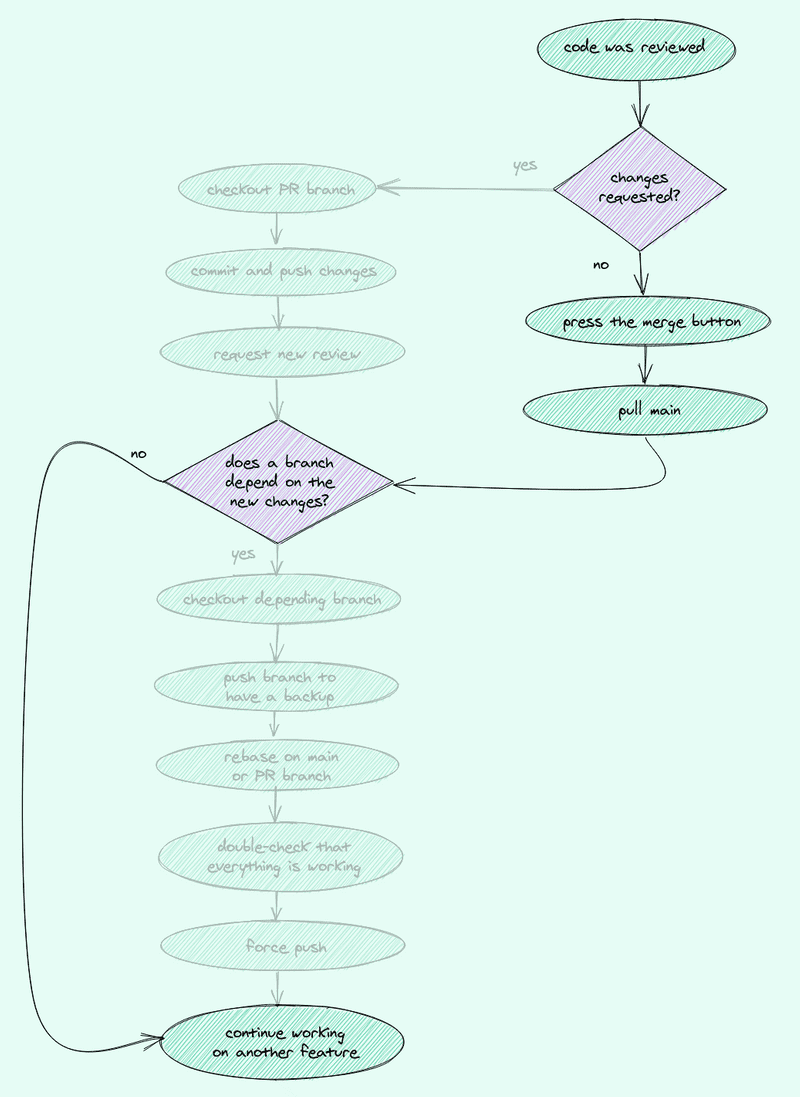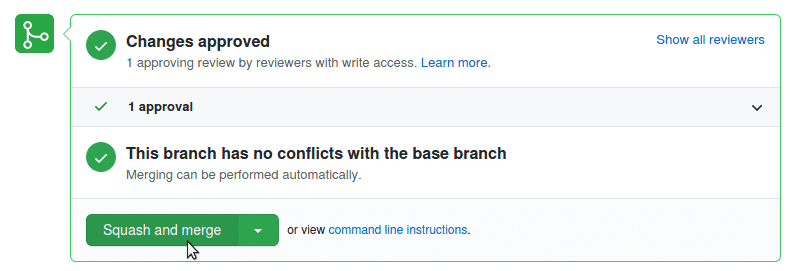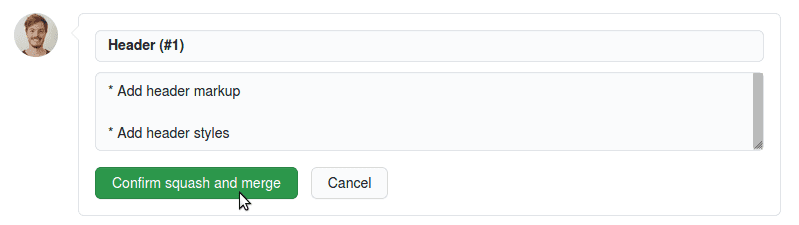Task 1: Header
PlanningImplementationOpen a Pull RequestRequest a reviewPR is approvedMerging the PRUpdate the local repositoryGit theory
Merge vs. Squash MergeTask 2: Footer
PlanningImplementationThe FixContinue with footerChange RequestsUpdate the local repositoryTask 5: Bottom Section (continued)
Incorporate changesRebaseDouble-checkForce PushInteractive RebaseAnother PRMerge ConflictsFinal RebaseResolving the ConflictsUncovering a ProblemRecap
Final WordsMerging the PR
Task 1: Header
Once the Pull Request has been approved we're on the right side of the roadmap below the Code Review box.
Since the PR is already approved we can answer the first question with No. So we continue with merging the branch by clicking the green button in the PR.
When you click the button you'll be asked for a title and a description. Every team has different conventions here. In our case you can leave the default Header (#1).
Note: The advantage of having the number of the PR in the commit message is that you always know which changes on the main branch belong to which PR.
Go ahead and click the green Squash and merge button. Once you're done come back and continue on the next page.