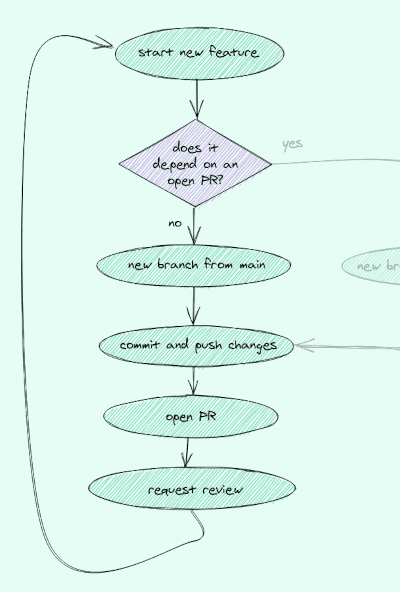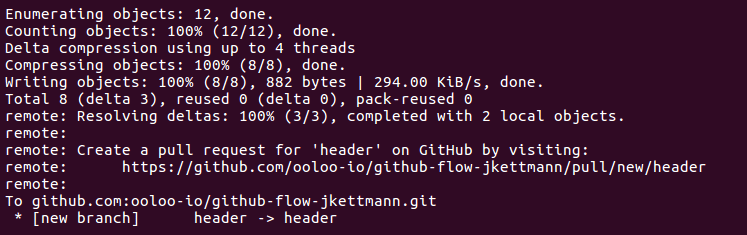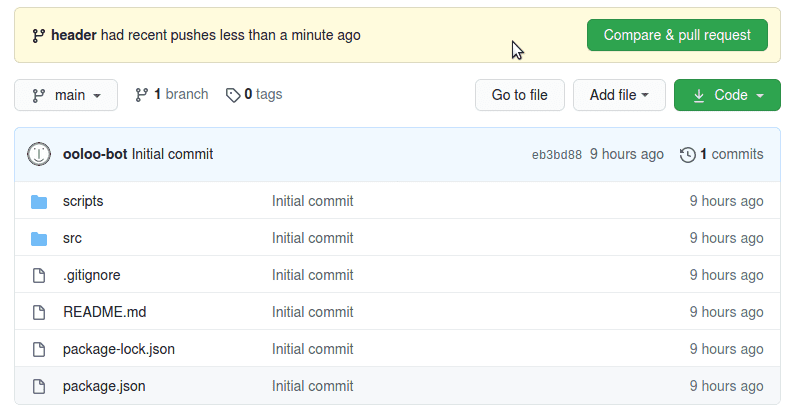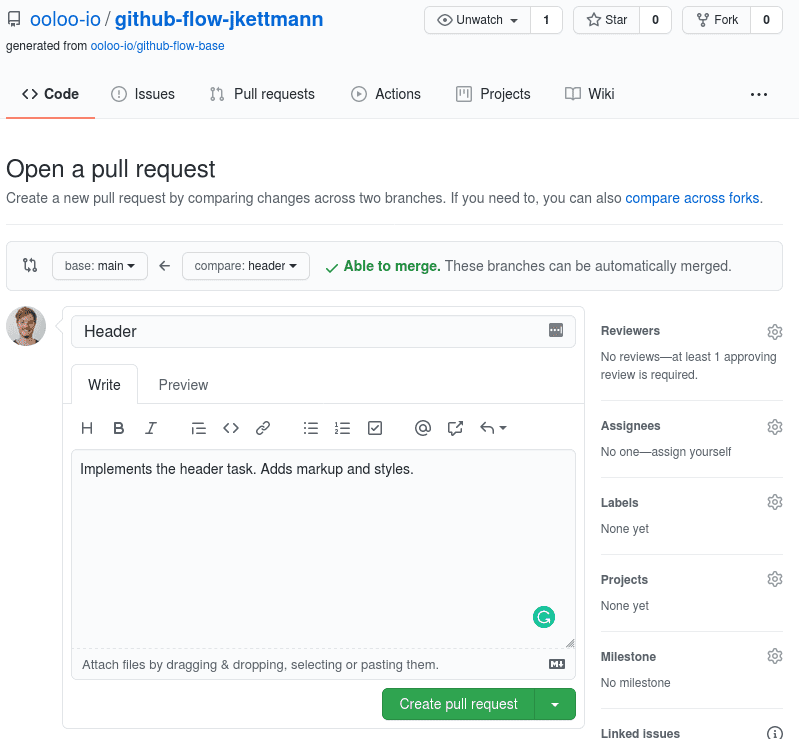Open a Pull Request
We committed and pushed our code changes. So the next step on our roadmap is to open a PR.
There are multiple options to create a Pull Request. Two of them are
- using the link in the terminal output after pushing the code
- via the GitHub website
After pushing your code you should see an output like in the screenshot below inside the terminal. When you read the text carefully you can see that it includes a link that you can click to create a PR.
Alternatively, you can open your repository on GitHub. You should see a banner like the one in the following screenshot.
Either way, you'll be directed to a page with a form to create the Pull Request.
The title is already filled in. If the branch has multiple commits GitHub uses the branch name as the default title (like here). If there's only a single commit it uses the commit message. In that case, you might want to adjust the title.
Most teams have naming conventions for Pull Requests. Often it's the name of the task, a task ID, or a combination of both. Here we use the task name.
Your responsibility as a teammate is to add a descriptive body to the PR so that your co-workers can understand what your code is about. But honestly, I couldn't think of anything more creative than "Implements the header task. Adds markup and styles." at this time.
Finally, click the green Create pull request button on GitHub. Once you're done come back here and continue on the next page.
Next: Request a review