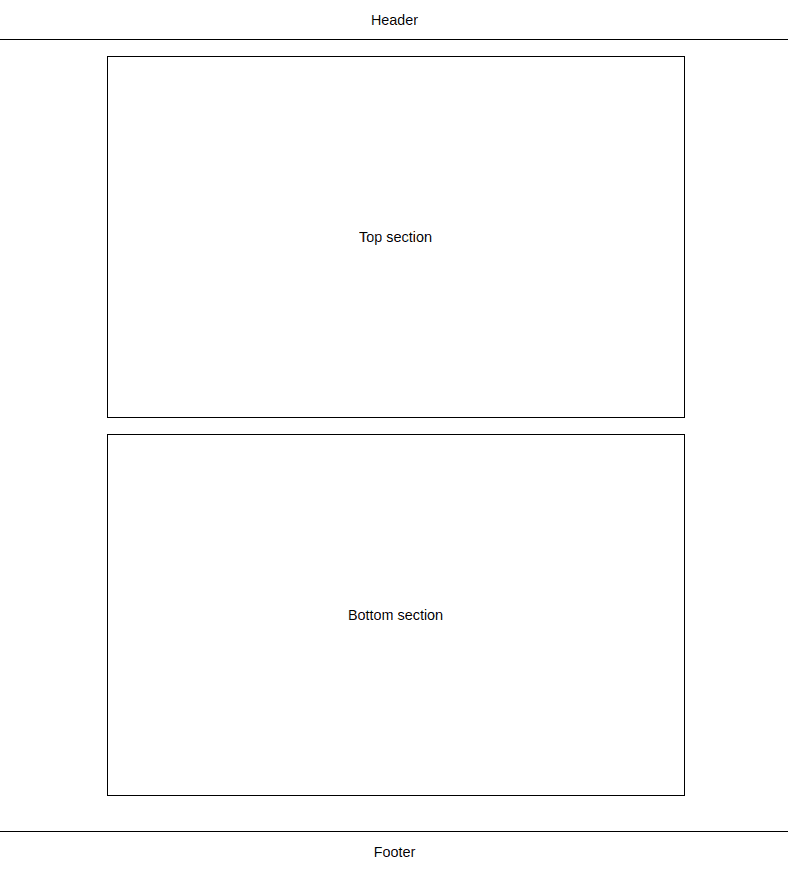Planning & Implementation
By now we implemented two tasks: the header and footer. Three more are left:
- Content Container
- Top Section
- Bottom Section
The content container will be the element that is responsible for setting a maximum width to the content and center it horizontally.
You're on your own
You've been through this process a couple of times now. For this task, I'll only provide the code. You can use the roadmap to navigate through the process.
Once you request a code review ooloo-bot will tell you what to do next.
The code
The code change is very small. Since we already added a content container in the markup we just have to work on the styles.
Add the two highlighted lines to the file src/styles.css.
body { font-family: Arial, Helvetica, sans-serif; font-size: 18px;} .header { height: 49px; display: flex; justify-content: center; align-items: center; border-bottom: 1px solid black;} .footer { height: 49px; display: flex; justify-content: center; align-items: center; border-top: 1px solid black;} .content { min-height: calc(100vh - 100px); width: 720px; margin: auto;}These lines set a fixed width to the container and center it horizontally.
Now use the roadmap and your Git magic. We'll see each other after the code review 😀
Note: If you need some help feel free to check out the next page. But give it a try yourself first 😉
Next: Hint