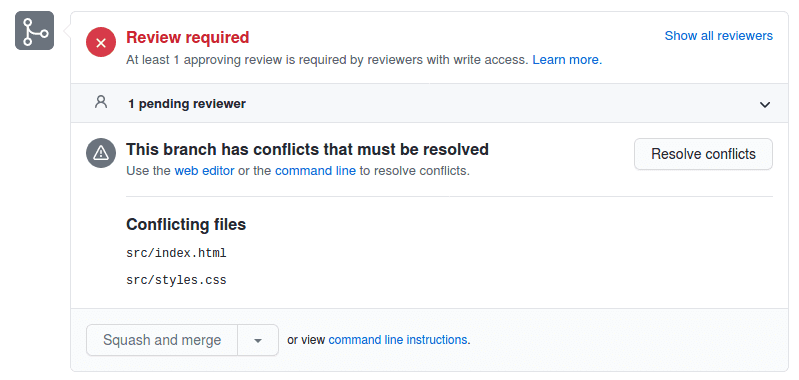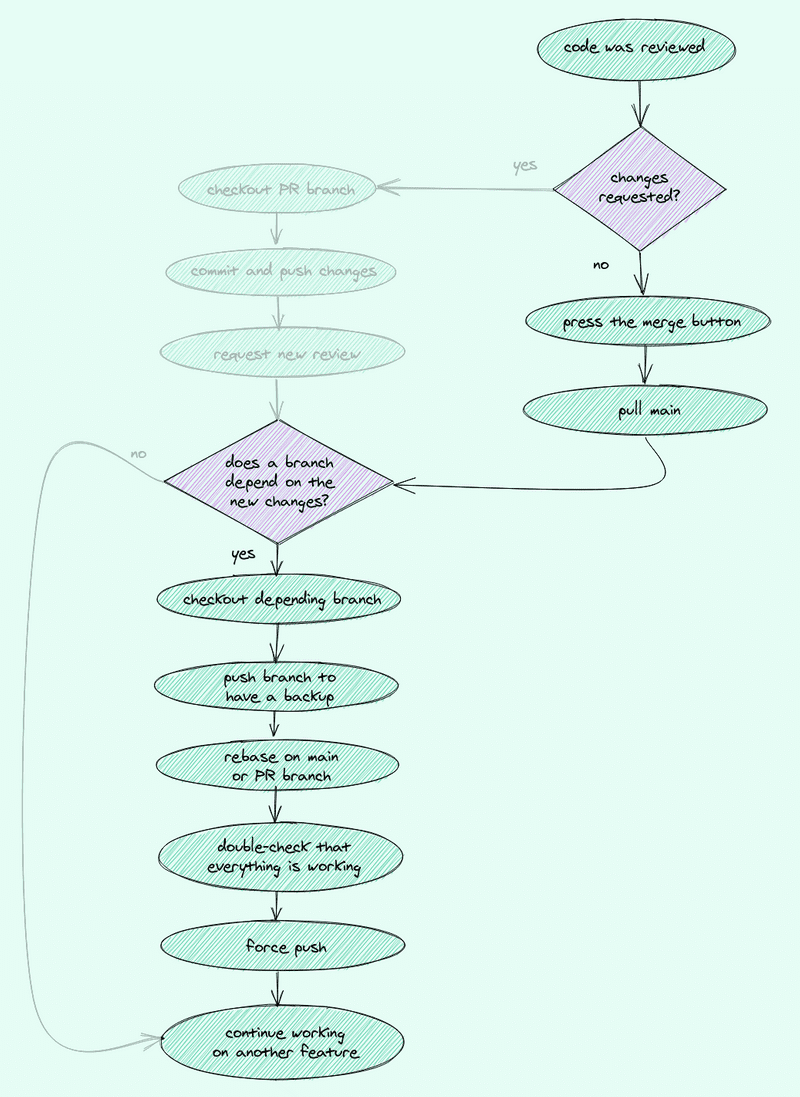Merge Conflicts
Since you're here you merged the Top Section Pull Request that ooloo-bot created. Those changes are now included in the main branch.
Unfortunately, we have a problem. When you have a look at the Bottom Section PR you'll see that there are merge conflicts.
This means that the files that are listed as Conflicting files have been touched in the main branch as well as in the bottom-section branch. They have been changed in a way that Git doesn't know what to do. We'll understand the reason later on.
Note: GitHub gives two options to resolve the merge conflict: the web editor or the command line. The web editor might seem like the easier choice but I would refrain from using it. Even for small conflicts, you might introduce an error that is easily caught by a Linter or other tooling.
How do we continue now with our Git workflow? Let's have another look at the roadmap.
We didn't have any change requests and already merged the PR. So the next step is to pull main.
When you're done with that we'll continue with the next question: does a branch depend on the new changes?
Merge conflicts in a PR are always a good indicator that this question should be answered with yes. The Top Section PR touched the same files and lines as the Bottom Section PR so it makes sense that there is some kind of dependency.
That means the next steps are
- check out the
bottom-sectionbranch - push it
- rebase on main.
Go ahead and take the first two steps.
But before you rebase try to answer the following question and continue to the next page.
Do you need to run a normal or interactive rebase?
Next: Final Rebase