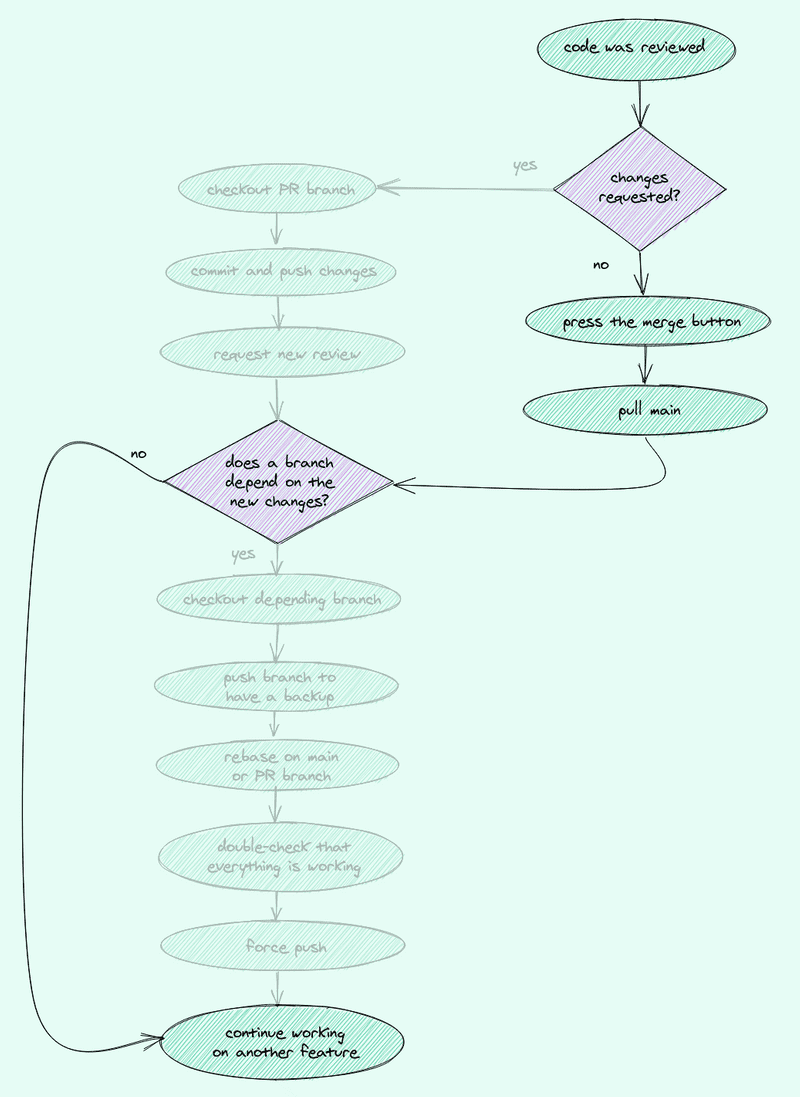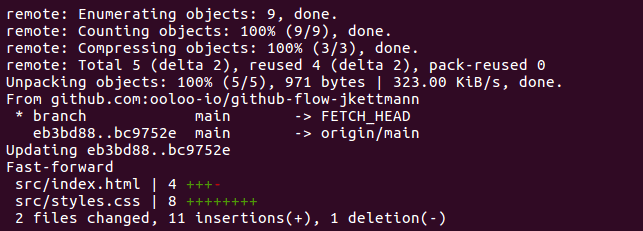Update the local repository
We clicked the merge button in the Pull Request. So the next step on the roadmap is pull main.
By merging the Pull Request on the GitHub website we added all the code changes from the header branch to the main branch. But we don't have these changes on our local machine yet.
To update our local repo with the latest changes we need to run the git pull command on the main branch.
So open your terminal again, check out the main branch, and pull the changes.
git checkout maingit pull origin mainThe output that you see from the pull command should look something like this.
Great. Now our local branch is up-to-date. We're ready to continue with the next feature.
But before we dive into the code again let's have a quick theory lesson to understand what just happened.
Next: Merge vs. Squash Merge